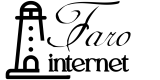How to Connect Your Router to Faro Internet
When you sign up with Faro Internet, we’ll provide you with connection details, which you can enter into your own router. If your router supports VLAN tagging and has a built-in DHCP client, you're good to go.
🛠️ Typical Connection Settings
Your welcome email will include these details (example values shown):
- VLAN ID:
10 DHCP: Enabled
Allocated by DHCP (you don't need to do anything):
- IP Address:
160.30.241.xyz/24 - Gateway:
160.30.241.1 - DNS Servers:
160.30.240.30160.30.240.31
🔁 Already Connected But Not Seeing Faro?
Sometimes, your connection may switch over slightly earlier than scheduled. If you're already seeing a live connection, you're good to go.